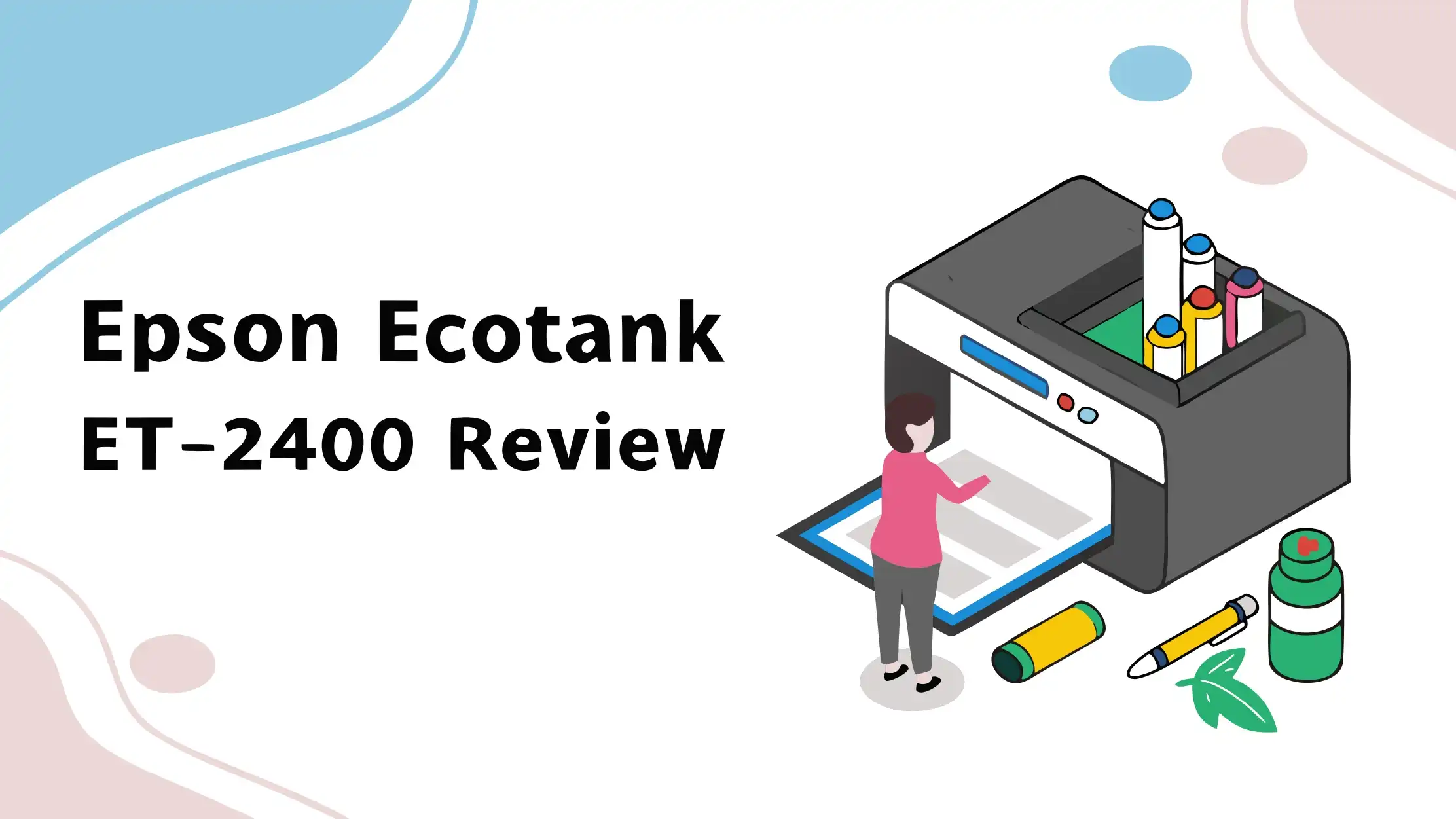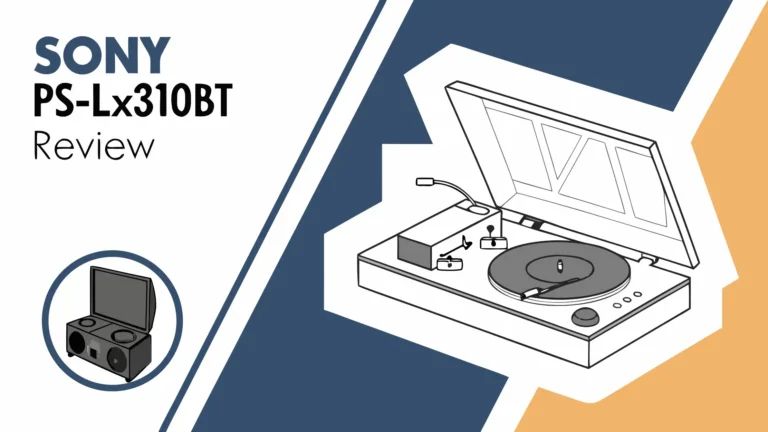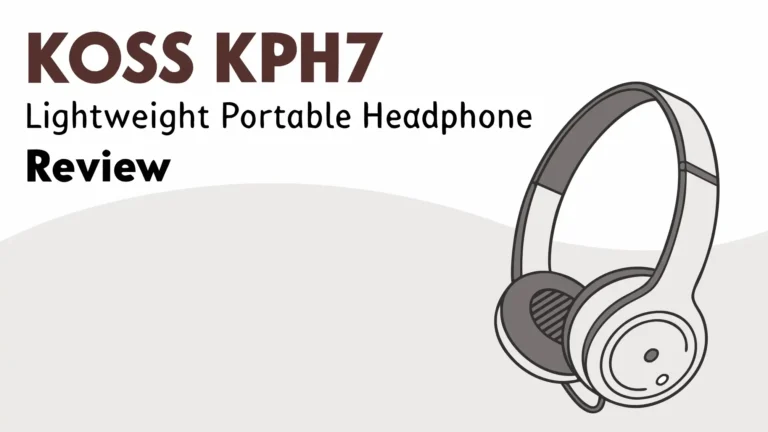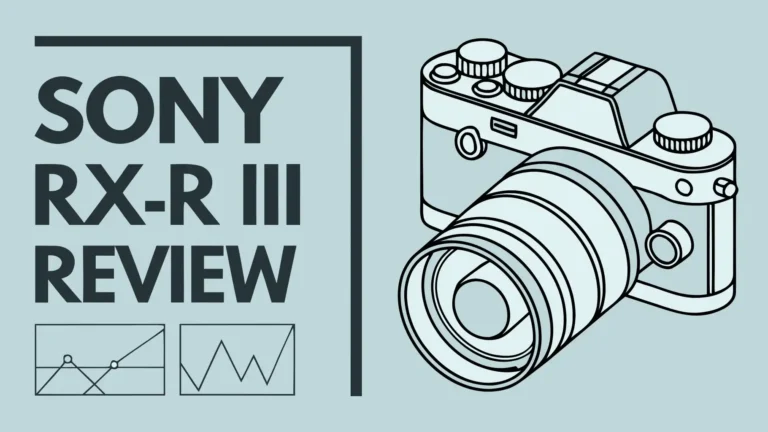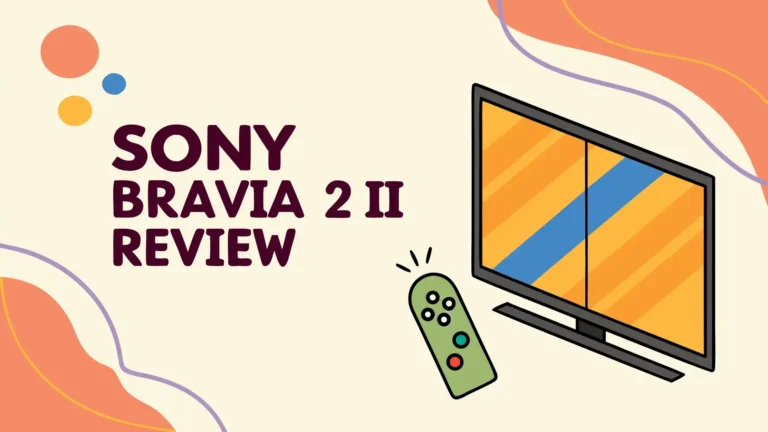Epson EcoTank ET-2400 Review: Is It the Budget All-in-One Printer?
Looking for a printer that saves money while delivering quality prints? The Epson EcoTank ET-2400 might be your perfect solution.
This cartridge-free supertank printer promises to revolutionize your home printing experience with its innovative ink tank system and impressive cost savings.
Whether you print occasionally or regularly, this printer claims to deliver exceptional value through its low-cost ink system. But does it live up to the hype? This detailed review examines every aspect of the ET-2400 to help you make an informed decision.
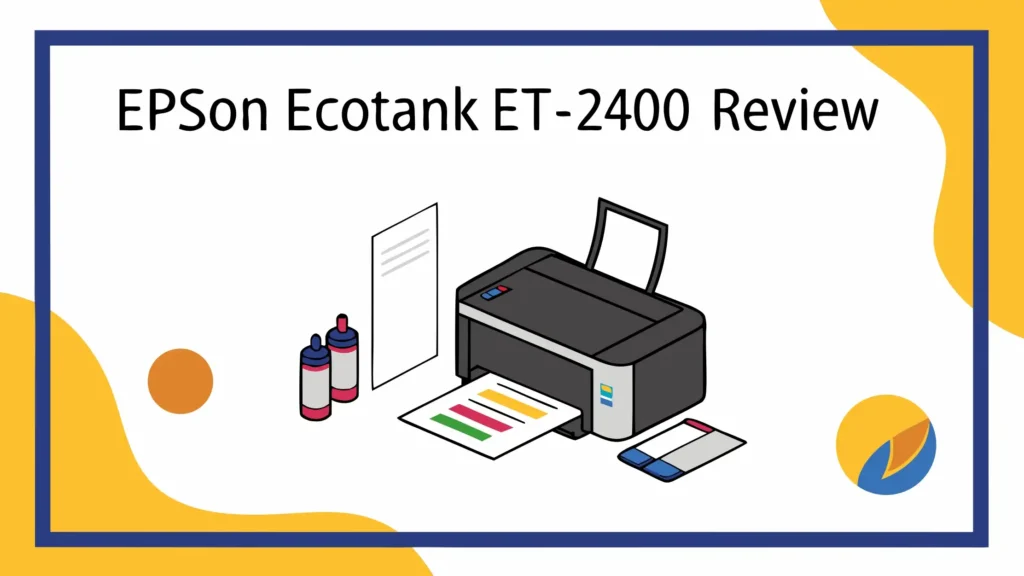
Key Takeaways
- Exceptional Cost Savings: Save up to 90% on ink costs compared to traditional cartridge printers with included ink bottles lasting up to 2 years
- High Page Yield: Print approximately 4,500 pages in black and 7,500 pages in color from the initial ink supply included with purchase
- Versatile All-in-One Design: Features wireless printing, scanning, and copying capabilities in a compact footprint perfect for home offices
- Easy Setup Process: Simple wireless connectivity with Wi-Fi Direct support and mobile printing through Epson’s Smart Panel app
- Quality Print Output: Delivers sharp text documents and vibrant color photos with maximum print resolution of 5760 x 1440 dpi
- Environmental Benefits: Reduces plastic waste significantly by eliminating disposable ink cartridges and using refillable bottles instead
Epson EcoTank ET-2400 Overview
- Make this Epson Supertank printer a part of your office space and print, copy and scan with confidence. The Epson...
- Innovative Cartridge-Free Printing ? No more tiny, expensive ink cartridges; each ink bottle set is equivalent to about...
The Epson EcoTank ET-2400 represents a significant shift in home printing philosophy. Instead of expensive cartridges, this printer uses large refillable ink tanks visible on the front right side of the device. This transparent design lets you monitor ink levels at a glance without guessing when refills are needed.
Built for everyday home use, the ET-2400 measures 14.8 x 11.7 x 5.7 inches and weighs just 10.1 pounds. The compact footprint makes it suitable for small spaces while maintaining full functionality. The sleek black design blends seamlessly with modern home office setups.
This wireless inkjet printer connects easily to your home network, supporting both Windows and Mac computers. The rear-feed paper tray holds up to 100 sheets of plain paper, while the front output tray accommodates 30 sheets. Simple controls on the top panel make basic operations straightforward without requiring technical expertise.
Print speeds reach 10 pages per minute for black text and 5 pages per minute for color documents. While not the fastest printer available, these speeds suit typical home printing needs. The included starter ink bottles provide enough ink for thousands of pages right out of the box.
Unboxing and First Impressions
Opening the ET-2400 box reveals well-organized packaging with the printer securely protected by foam inserts. Epson includes four bottles of genuine ink (black, cyan, magenta, yellow), a power cord, USB cable, and setup documentation. The initial setup guide provides clear step-by-step instructions for first-time users.
The printer feels solid despite its budget-friendly price point. The matte black plastic construction appears durable enough for regular home use. The ink tanks on the right side feature easy-fill caps with clear markings showing maximum fill levels. This transparent design eliminates guesswork during refilling.
Initial ink charging takes approximately 20-25 minutes before your first print. This one-time process fills the internal ink system and ensures optimal print quality from day one. While waiting might seem inconvenient, this step prevents potential print quality issues later.
Paper loading proves straightforward with the rear-feed tray. The adjustable paper guides accommodate various paper sizes from 4×6 inches to legal size. The output tray extends to catch printed pages, though its 30-sheet capacity might fill quickly during larger print jobs.
Technical Specifications and Features
The ET-2400 delivers impressive specifications for its price range. Maximum print resolution reaches 5760 x 1440 dpi for color documents and photos, ensuring sharp details and smooth gradients. The flatbed scanner offers 1200 x 2400 dpi optical resolution, capturing fine details from documents and photos.
Connectivity options include USB 2.0 for direct computer connection and built-in Wi-Fi for wireless printing. The printer supports Wi-Fi Direct, allowing direct printing from mobile devices without requiring a network connection. This feature proves especially useful for guests or temporary printing needs.
Paper handling accommodates various media types including plain paper, photo paper, envelopes, and labels. The maximum paper size extends to 8.5 x 14 inches (legal size), covering most home printing requirements. Automatic paper detection adjusts settings for optimal results with different paper types.
Memory capacity includes 64MB for document processing and temporary storage. While modest by today’s standards, this amount suffices for typical home printing tasks. The operating system compatibility covers Windows 10, Windows 11, and macOS versions, ensuring broad device support.
Top 3 Alternatives for Epson EcoTank ET-2400
- Keep your office running smoothly with the Epson EcoTank ET-2800 All-in-One Supertank Color Printer. Expect vivid,...
- Innovative Cartridge-Free Printing ? No more tiny, expensive ink cartridges; each ink bottle set is equivalent to about...
- Wireless Print/Copy/Scan
- Up to 2 years of ink included (2)
- FROM AMERICA'S MOST TRUSTED PRINTER BRAND – The HP Smart Tank Printer 5101 is perfect for families printing a variety...
- FULLY LOADED WITH SAVINGS – Best for low-cost, high-volume printing - up to 2 years of HP Ink included; get up to...
Print Quality Performance
The ET-2400 excels in text document printing with sharp, clear characters that rival laser printer output. Black text appears crisp and professional, making it ideal for letters, reports, and homework assignments. Character definition remains excellent even at smaller font sizes, ensuring readability across various document types.
Color document printing produces vibrant results suitable for presentations, flyers, and basic graphics. The four-color ink system (CMYK) delivers accurate color reproduction for most home printing needs. While not matching professional photo printer standards, the results satisfy casual users and small business requirements.
Photo printing capabilities shine when using appropriate photo paper. The printer handles 4×6 and 5×7 photos with impressive detail and color accuracy. Skin tones appear natural, and landscape photos show good color saturation. However, drying time for photo prints takes longer than laser printers.
Edge sharpness in both text and images meets expectations for this price category. Some minor feathering may occur on lower-quality paper, but genuine Epson paper produces consistently better results. The printer handles mixed documents containing both text and graphics well, maintaining quality throughout.
Scanning and Copying Capabilities
The flatbed scanner delivers solid performance for document digitization and photo archiving. The 1200 x 2400 dpi optical resolution captures fine details in photographs and produces clean scans of text documents. Scan quality surpasses many budget printers in this category.
Document scanning proves efficient for paperwork, receipts, and forms. The scanner bed accommodates letter-size documents comfortably, and the lid opens wide enough for thicker materials like books or magazines. Auto-exposure adjustments help maintain consistent results across different document types.
Copy functions work reliably for basic duplication needs. Copy quality matches the original document quality closely, though slight color shifts may occur with certain materials. The copying process takes approximately 30 seconds for a single page, including scanning and printing time.
Scan-to-computer functionality works smoothly through the included Epson software. Users can save scans in various formats including PDF, JPEG, and TIFF. The software offers basic editing tools for cropping, rotating, and adjusting brightness and contrast settings.
Ink System and Cost Analysis
The revolutionary ink tank system sets the ET-2400 apart from traditional cartridge printers. Four transparent tanks hold substantial ink quantities – the black tank contains enough ink for approximately 4,500 pages, while color tanks each print about 7,500 pages.
Refilling process requires careful attention but proves straightforward with practice. Each bottle features a unique nozzle design that fits only the correct tank, preventing mixing mistakes. The bottles include precise tips that minimize spills during refilling. Complete refilling takes about 10 minutes.
Cost calculations reveal impressive savings potential. Replacement ink bottles cost approximately $13-15 each, compared to $30-50 for equivalent cartridges in traditional printers. This translates to cost per page of roughly 0.3 cents for black text and 0.8 cents for color printing.
Long-term economics favor the ET-2400 significantly. While the initial printer cost exceeds basic inkjet models, the ink savings recover this difference within the first year for moderate users. Heavy users see savings even sooner, making the ET-2400 an excellent investment.
Wireless Connectivity and Mobile Printing
Wi-Fi setup follows standard procedures through the printer’s control panel or Epson’s setup software. The connection process typically completes within 5-10 minutes, and the printer maintains stable wireless connections once configured. Network compatibility covers most home router configurations.
Mobile printing works seamlessly through the Epson Smart Panel app, available for both iOS and Android devices. The app provides full printer control, including print job monitoring, ink level checking, and basic maintenance functions. Document printing directly from smartphones proves convenient and reliable.
Wi-Fi Direct support enables printing without network infrastructure. This feature allows direct device-to-printer communication, useful for guest printing or temporary setups. Connection establishment takes about 30 seconds, and print quality matches standard network printing.
Cloud printing capabilities extend functionality beyond local networks. The printer supports Epson Connect services, enabling remote printing from anywhere with internet access. This feature particularly benefits users who travel frequently or work from multiple locations.
User Experience and Interface
The control panel features basic buttons for power, Wi-Fi, and essential functions. While lacking an LCD screen, the indicator lights clearly communicate printer status and any error conditions. The simple interface reduces complexity but may frustrate users accustomed to more advanced displays.
Software installation proceeds smoothly on both Windows and Mac systems. Epson’s driver package includes comprehensive utilities for print optimization, maintenance, and troubleshooting. The software interface appears clean and intuitive, even for novice users.
Maintenance procedures require regular attention to prevent print quality degradation. The printer includes automatic head cleaning functions accessible through software controls. Manual cleaning may become necessary with extended periods of non-use, particularly in dusty environments.
Error handling provides basic feedback through light patterns and software notifications. While not as detailed as models with LCD screens, the diagnostic information suffices for most common issues. The user manual includes helpful troubleshooting guides for typical problems.
Reliability and Build Quality
Construction quality meets expectations for this price category. The plastic housing feels reasonably sturdy, though not as robust as higher-end models. Internal mechanisms operate smoothly during normal use, with minimal noise generation during printing operations.
Paper handling reliability varies depending on paper quality and loading technique. Standard copy paper feeds consistently, but thicker specialty papers occasionally cause jams. Proper paper tray adjustment significantly reduces feeding problems.
Ink system durability appears solid based on user reports and testing. The tank design resists leaking when properly maintained, and the refilling mechanism withstands repeated use. However, extended periods without use may require head cleaning to restore optimal performance.
Long-term operation benefits from regular use and maintenance. Users who print weekly report fewer issues than those with sporadic usage patterns. The printer’s design favors consistent operation over long idle periods, typical of inkjet technology limitations.
Performance in Different Use Cases
Home office applications represent the ET-2400’s strongest use case. The combination of low operating costs and decent print quality suits small business needs, homework assignments, and personal document printing. The all-in-one functionality eliminates the need for separate scanning and copying devices.
Family photo printing produces satisfactory results for casual use. While not matching dedicated photo printers, the ET-2400 handles 4×6 prints admirably for family albums and gifts. The ink tank system makes photo printing affordable enough for regular use.
Student applications benefit from the printer’s economic operation and reliable text printing. The ability to print hundreds of pages without ink replacement appeals to students with heavy printing requirements. Scanning capabilities support research and document archiving needs.
Small business use works well for basic office tasks. The printer handles invoices, letters, and forms effectively, though high-volume users might find the print speed limiting. The low ink costs offset slower printing speeds for cost-conscious businesses.
Maintenance and Troubleshooting
Regular maintenance keeps the ET-2400 operating at peak performance. Weekly printing prevents ink from drying in the print heads, the most common cause of quality issues. Extended non-use periods require head cleaning cycles before resuming normal operation.
Head cleaning procedures access through the printer software on connected computers. The automatic cleaning cycle typically resolves most print quality problems, though multiple cycles may be necessary for severe blockages. Manual cleaning options provide additional troubleshooting steps.
Common issues include paper jams, connectivity problems, and print quality degradation. The user manual provides step-by-step solutions for most problems. Online resources and community forums offer additional troubleshooting support from experienced users.
Preventive care significantly extends printer lifespan. Regular use, proper paper storage, and timely ink refilling prevent most operational problems. Keeping the printer in a dust-free environment reduces maintenance requirements and improves reliability.
Environmental Impact
The cartridge-free design dramatically reduces plastic waste compared to traditional printers. Each ink bottle replaces multiple cartridges, cutting packaging waste by an estimated 80%. This environmental benefit appeals to eco-conscious consumers seeking sustainable printing solutions.
Energy consumption remains moderate during operation and minimal in standby mode. The printer meets Energy Star requirements and includes automatic power-saving features. Overall electricity usage compares favorably to similar all-in-one printers.
Ink bottle recycling programs help minimize environmental impact further. Epson provides take-back programs for empty bottles, ensuring proper recycling of plastic components. This cradle-to-grave approach demonstrates corporate environmental responsibility.
Longevity benefits extend the printer’s environmental advantages. The robust ink system and repairable design encourage longer usage periods compared to disposable cartridge printers. Extended product life reduces overall environmental impact per page printed.
Value Proposition Analysis
Initial investment requires higher upfront costs compared to basic inkjet printers. However, the included ink supply provides immediate value, essentially including two years of ink in the purchase price. This bundling approach improves the value equation significantly.
Operating costs represent the ET-2400’s strongest selling point. Per-page expenses drop dramatically compared to cartridge-based printers, with savings increasing for higher-volume users. Break-even analysis typically shows cost recovery within 12-18 months.
Total cost of ownership calculations favor the ET-2400 overwhelmingly. Three-year projections show savings of $300-500 compared to traditional printers for typical home users. Business users with higher print volumes see even greater savings potential.
Feature comparison reveals competitive positioning within the tank printer category. While lacking premium features like automatic document feeders or LCD screens, the essential functionality meets most user requirements at an attractive price point.
Competition Comparison
Epson’s own ET-2800 provides the closest comparison, adding an LCD screen and slightly refined design for about $20 more. The feature upgrade justifies the price difference for users wanting enhanced usability and status monitoring capabilities.
Canon’s G3270 MegaTank offers similar performance and features at comparable pricing. The choice between brands often comes down to existing preferences, software ecosystems, and local service availability rather than significant performance differences.
HP’s Smart Tank series provides additional options with AI-enhanced features and different ink formulations. While competitive, HP’s models typically cost slightly more while delivering similar basic functionality and operating economics.
Brother’s INKvestment tanks represent another alternative, though with lower ink capacity and different refilling approaches. The choice depends on specific user priorities regarding capacity, features, and brand preferences.
Pros and Cons Summary
Advantages include exceptional ink cost savings, reliable print quality, comprehensive all-in-one functionality, and environmental benefits. The user-friendly design and wireless capabilities meet modern connectivity expectations while delivering consistent performance.
Disadvantages encompass slower print speeds, occasional paper handling issues, and initial setup complexity. The lack of premium features like automatic duplex printing or document feeders may disappoint users seeking advanced functionality.
Best suited for cost-conscious users with moderate to high print volumes who prioritize operating economy over speed. Family households, students, and small businesses represent ideal target markets for this printer’s capabilities and limitations.
Less suitable for users requiring high-speed printing, professional photo quality, or advanced features like faxing or automatic document handling. Heavy business users might find the print speed limiting for demanding applications.
Final Verdict and Recommendations
The Epson EcoTank ET-2400 delivers on its primary promise of affordable, reliable printing for home and small office use. The revolutionary ink tank system provides genuine cost savings that justify the initial investment within the first year of typical use.
Print quality exceeds expectations for this price category, handling both text documents and photos with competent results. The all-in-one functionality eliminates the need for separate devices while maintaining a compact footprint suitable for most spaces.
Wireless connectivity and mobile printing capabilities meet modern expectations, though the basic control interface lacks the sophistication of premium models. For users prioritizing cost savings over advanced features, these limitations prove acceptable.
Overall recommendation strongly favors the ET-2400 for price-conscious consumers seeking to escape the expensive cartridge cycle. The combination of low operating costs, decent quality, and reliable operation makes this printer an excellent value proposition for most home users.
Frequently Asked Questions
How long does the initial ink setup take for the ET-2400?
The initial ink charging process takes approximately 20-25 minutes after filling the tanks for the first time. This one-time procedure ensures optimal print quality and prevents future issues. The printer automatically manages this process, requiring no user intervention during charging.
Can I use third-party ink with the Epson ET-2400?
While third-party inks are available, Epson recommends using only genuine Epson ink bottles for optimal performance and warranty coverage. Third-party inks may cause print quality issues, clog print heads, or void the warranty. The cost savings from genuine Epson ink already provide excellent value compared to traditional cartridges.
What should I do if the printer sits unused for several months?
Extended periods of non-use may cause ink to dry in the print heads, leading to quality issues. Run a head cleaning cycle through the printer software before resuming normal use. For extended storage, consider printing a test page monthly to keep the ink system active and prevent clogging.
How much space does the ET-2400 require for proper operation?
The printer measures 14.8 x 11.7 x 5.7 inches and requires additional space for paper loading and output. Allow at least 6 inches behind the printer for paper access and 12 inches in front for the output tray extension. Total recommended space is approximately 24 x 18 inches.
Does the ET-2400 support automatic two-sided printing?
No, the ET-2400 does not include automatic duplex printing capabilities. Users must manually flip pages to print on both sides. For automatic two-sided printing, consider the ET-2850 model, which includes this feature at a higher price point.
What types of paper work best with this printer?
The ET-2400 handles various paper types including plain paper, photo paper, envelopes, and labels. For best results, use genuine Epson papers or high-quality alternatives. Avoid very thick cardstock or specialty papers that exceed the printer’s specifications to prevent paper jams and feed issues.
Hi, I’m Emma! I’m that friend who always gets asked “Should I buy this gadget?” – and I love it. After years of being the unofficial tech advisor for family, friends, and coworkers, I realized I had a knack for cutting through marketing hype to find what actually works.
Last update on 2026-02-13 / Affiliate links / Images from Amazon Product Advertising API