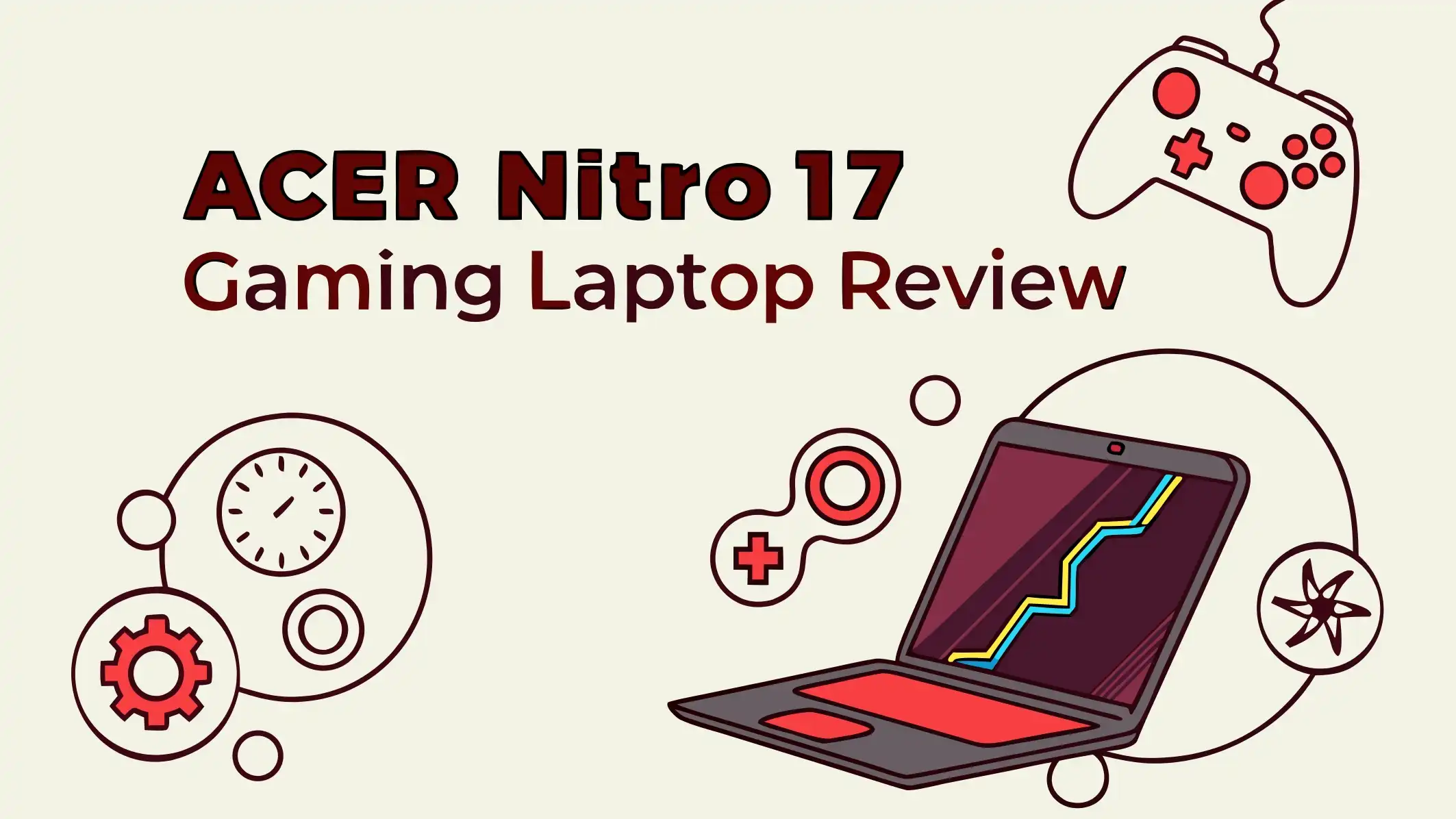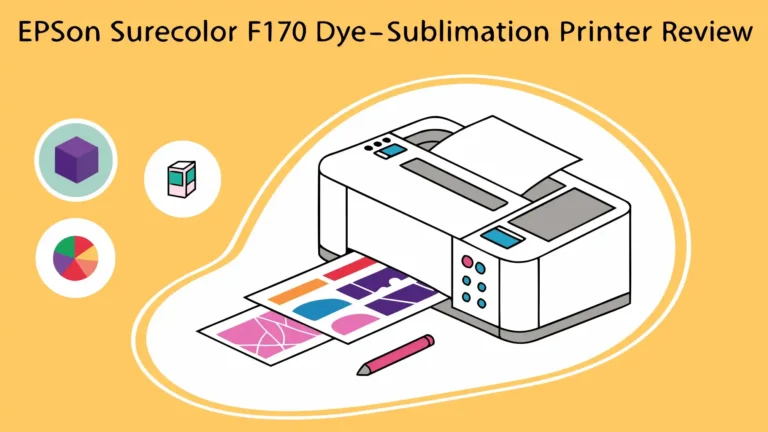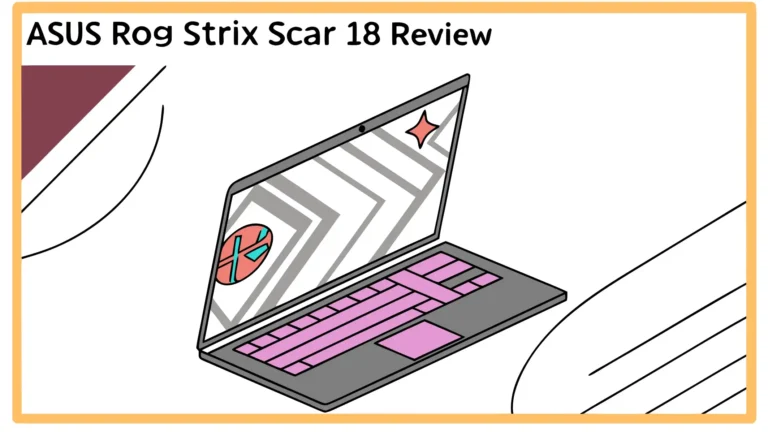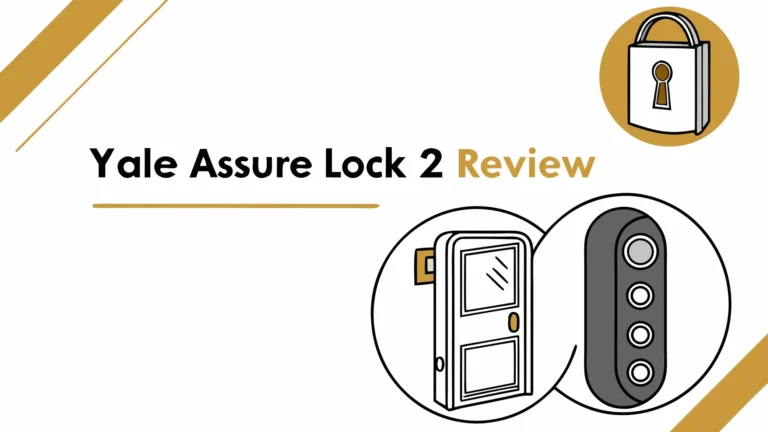Acer Nitro 17 Gaming Laptop Review: Performance, Features and Value
Gaming laptops have become more powerful and affordable than ever before. The Acer Nitro 17 stands out as a budget gaming powerhouse that delivers excellent performance without breaking the bank.
This gaming laptop combines a massive 17.3 inch display with modern hardware that can handle the latest games. You get premium features typically found in more expensive models. The Nitro 17 brings desktop level gaming performance to a portable form factor.
Cooling performance keeps temperatures under control during intense sessions. This review covers everything you need to know before making your purchase decision.

Key Takeaways
- Powerful Hardware Configuration: The Acer Nitro 17 features AMD Ryzen 7 8845HS processors paired with NVIDIA GeForce RTX 4050 or RTX 4060 graphics cards. You get 16GB DDR5 RAM and up to 1TB PCIe NVMe SSD storage for fast load times and multitasking capabilities.
- Impressive Display Quality: The laptop sports a 17.3 inch Full HD IPS display with a 165Hz refresh rate that delivers smooth visuals. Gamers enjoy vibrant colors and wide viewing angles perfect for both gaming and content consumption.
- Exceptional Battery Performance: Unlike most gaming laptops that struggle with battery life, the Nitro 17 delivers an impressive 9 hours and 54 minutes of web browsing. This makes it suitable for productivity tasks when you are away from a power outlet.
- Competitive Gaming Performance: The RTX 4060 configuration handles modern games at 1080p with excellent frame rates. You can expect 84 FPS in Borderlands 3, 63 FPS in Metro Exodus, and near 160 FPS in Rainbow Six Siege at high settings.
- Budget Friendly Pricing: Starting at around $1,150 to $1,300, the Acer Nitro 17 offers tremendous value for money. You get features and performance that rival laptops costing several hundred dollars more.
Acer Nitro 17 Gaming Laptop
- Bringing Premium Mainstream with AI-Built In: The AMD Ryzen 5 8645HS Hexa-Core processor is designed to help you...
- AI-Driven Graphics: Experience gaming at its zenith with the NVIDIA GeForce RTX 4050 laptop graphics (MGP 75W). Dive...
The Acer Nitro 17 represents a significant achievement in budget gaming laptop design. Acer has managed to pack impressive hardware into a chassis that remains relatively affordable. The laptop targets gamers who want desktop replacement performance without the premium price tag.
You get access to the latest AMD Ryzen processors built on the Zen 4 architecture. These CPUs deliver excellent single threaded and multi threaded performance for both gaming and productivity work.
The NVIDIA RTX 40 series graphics cards bring AI powered DLSS 3.5 technology to the table. This feature dramatically improves frame rates in supported games while maintaining visual quality. The 17.3 inch screen provides an immersive gaming experience that smaller laptops cannot match.
Build quality feels solid despite the plastic construction used to keep costs down. The black chassis features red accents that give it a gaming aesthetic without being too flashy. Port selection is comprehensive with USB Type A, USB Type C, HDMI 2.1, Thunderbolt 4, and Ethernet connectivity.
The laptop weighs approximately 6.83 pounds which is reasonable for a 17 inch gaming machine. Overall dimensions make it portable enough for occasional travel while prioritizing screen size and performance.
Display Technology and Visual Experience
The display represents one of the strongest selling points of the Acer Nitro 17. You get a generous 17.3 inch IPS panel that produces rich colors and deep blacks. The 1920 x 1080 Full HD resolution might seem modest by today’s standards but works perfectly at this screen size.
Pixel density remains sharp enough that individual pixels are not noticeable during normal use. The 165Hz refresh rate transforms the gaming experience compared to standard 60Hz displays. Fast paced games like first person shooters and racing titles benefit enormously from the higher refresh rate.
You notice smoother motion and reduced input lag that can improve your competitive performance. The IPS technology ensures wide viewing angles so colors remain consistent from different positions.
Brightness levels reach adequate levels for indoor gaming though direct sunlight can still cause visibility issues. Color accuracy is decent for gaming purposes though creative professionals might want more precise calibration.
The display supports variable refresh rate technology that eliminates screen tearing during gameplay. Response times are quick enough to prevent ghosting in fast moving scenes. The matte finish reduces glare from overhead lighting in most environments.
Acer includes features like Acer BlueLightShield and Flickerless technology to reduce eye strain during extended sessions. The bezels surrounding the screen are reasonably thin giving the laptop a modern appearance.
Some configurations offer QHD 2560 x 1440 resolution for users who want sharper visuals and are willing to sacrifice some frame rates.
Processor Performance and Computing Power
The heart of the Acer Nitro 17 beats with AMD’s latest Ryzen processors. The AMD Ryzen 7 7840HS and Ryzen 7 8845HS represent cutting edge mobile CPU technology. These chips are built on the efficient Zen 4 architecture using a 4nm manufacturing process.
You get 8 cores and 16 threads capable of handling intensive multitasking workloads. Base clock speeds start at a respectable level while boost clocks can reach impressive peaks under load. The processors feature integrated AMD Radeon 780M graphics that complement the discrete NVIDIA GPU.
This hybrid graphics setup helps extend battery life during light tasks by switching to the efficient integrated GPU. Single threaded performance excels in games that depend heavily on per core speed rather than core count. You also benefit from excellent multi threaded performance when streaming gameplay or rendering video content simultaneously.
The processors include AI acceleration features that enable smart performance optimization. Thermal design power (TDP) ratings allow sustained performance without thermal throttling in most scenarios. The CPUs work efficiently with the DDR5 memory to provide low latency data access.
Background applications run smoothly without impacting your gaming frame rates noticeably. Content creators can handle video editing in 1080p and even 4K without frustrating slowdowns.
The processor easily manages browser tabs, Discord voice chat, and game launchers running concurrently. Benchmark scores place these Ryzen chips competitively against Intel’s offerings in the same price range.
Graphics Card Capabilities and Gaming Power
Graphics performance defines any gaming laptop and the Nitro 17 delivers admirably in this category. The laptop ships with either an NVIDIA GeForce RTX 4050 or RTX 4060 discrete graphics card.
The RTX 4060 variant offers the sweet spot for 1080p gaming at high to ultra settings. These Ampere architecture GPUs feature dedicated ray tracing cores and tensor cores for AI acceleration. You gain access to NVIDIA DLSS 3.5 technology that uses AI to generate additional frames intelligently.
This feature can double your frame rates in supported titles while maintaining excellent image quality. The RTX 4060 comes with 8GB of GDDR6 video memory which proves sufficient for current games at 1080p.
Ray tracing performance allows you to experience realistic lighting effects in supported games though at reduced frame rates. Traditional rasterization performance remains the primary strength with consistently high frame rates across popular titles.
The GPU handles AAA gaming titles like Cyberpunk 2077, Call of Duty, and Hogwarts Legacy with ease. Esports titles like Valorant, CS GO, and Fortnite run at extremely high frame rates exceeding 200 FPS. The graphics card features a decent TGP (Total Graphics Power) rating that allows good performance within thermal constraints.
You can adjust performance profiles through the NitroSense software to balance power consumption and frame rates. The GPU also accelerates non gaming tasks like video rendering, 3D modeling, and AI image generation. Content creators benefit from hardware encoding capabilities that speed up video export times significantly.
Memory and Storage Configuration
Modern gaming requires fast memory and ample storage capacity which the Nitro 17 provides generously. The standard configuration includes 16GB of DDR5 RAM running at high speeds. DDR5 memory offers significantly better bandwidth compared to older DDR4 technology found in budget laptops.
The dual channel configuration maximizes memory performance for both gaming and productivity applications. 16GB proves adequate for most gaming scenarios though power users might consider upgrading to 32GB eventually. The laptop supports memory upgrades giving you flexibility as your needs evolve over time.
Storage comes in the form of a 512GB or 1TB PCIe Gen 4 NVMe SSD. The solid state drive delivers lightning fast boot times with Windows 11 loading in seconds. Game load times shrink dramatically compared to traditional hard drives or even older SATA SSDs.
You can install your favorite AAA titles without worrying about storage space with the 1TB option. The PCIe Gen 4 interface provides maximum throughput for data intensive applications and large file transfers.
Sequential read speeds often exceed 5000 MB/s while write speeds remain equally impressive. The laptop includes an additional M.2 slot allowing you to add more storage without replacing existing drives.
Some users prefer keeping their operating system separate from game installations for organizational purposes. The fast storage also benefits content creators working with large video files or photo libraries. Load times in open world games decrease noticeably when textures and assets load from the speedy SSD.
Top 3 Alternatives for Acer Nitro 17
- 【High Speed RAM And Enormous Space】32GB DDR5 high-bandwidth RAM to smoothly run multiple applications and browser...
- 【Processor】AMD Ryzen 7 8845HS (8 Cores, 16 Threads, 16MB L3 Cache, Base Frequency at 3.8GHz, Up to 5.1GHz at Max...
- POWER UP YOUR PLAY - Win more games with Windows 11, a 13th Gen Intel Core i7-13650HX processor, and an NVIDIA GeForce...
- BLAZING FAST MEMORY AND STORAGE – Multitask swiftly with 16GB of DDR5-4800MHz memory and 1TB of PCIe Gen4 SSD.
- NVIDIA GeForce RTX 40 Series: NVIDIA GeForce RTX 4060 Laptop GPU 8GB GDDR6
- Intel Core i7-14650HX Processor 5.2 GHz
Cooling System and Thermal Management
Effective cooling separates good gaming laptops from great ones and the Nitro 17 takes this seriously. Acer implements a dual fan cooling system with multiple heat pipes strategically placed throughout the chassis.
The Vortex Flow technology enhances cooling efficiency by consistently bringing cooler air into the system interior. Air intake vents are positioned on the bottom panel while exhaust vents span the rear and side edges.
The cooling solution features five heat pipes that draw heat away from the CPU and GPU to large heatsink arrays. Copper heat pipes offer excellent thermal conductivity ensuring rapid heat transfer away from critical components.
The fans spin up gradually as temperatures rise providing a balance between cooling and noise levels. Under light loads the laptop remains remarkably quiet with fans barely audible in typical room environments. Gaming sessions naturally increase fan speeds but noise levels remain reasonable compared to competing products.
The NitroSense utility software allows you to manually adjust fan curves if you prefer quieter operation or maximum cooling. Performance mode prioritizes cooling allowing the CPU and GPU to maintain higher sustained clock speeds. You can monitor real time temperatures for the processor, graphics card, and system areas through the software.
The chassis design allows for adequate airflow preventing hot air from recirculating back into intake vents. Thermal throttling rarely occurs even during extended gaming marathons or stress testing scenarios.
Surface temperatures on the keyboard deck remain comfortable though the area above the keyboard can become warm during intensive use. The bottom panel gets noticeably warm under load so using the laptop on soft surfaces is not recommended.
Keyboard Quality and Typing Experience
A comfortable keyboard enhances both gaming sessions and productivity work making this an important consideration. The Acer Nitro 17 features a full sized keyboard with a dedicated numeric keypad on the right side.
Key travel distance feels adequate providing tactile feedback that improves typing accuracy over time. The keys use a membrane switch mechanism rather than mechanical switches keeping costs down while maintaining decent feel.
RGB backlighting illuminates the keyboard making gaming in dark environments practical and adding visual appeal. You can customize lighting zones through the NitroSense software choosing from various colors and effects. The WASD keys feature special highlighting making them easy to locate during intense gaming moments.
Key spacing follows standard layouts reducing the learning curve if you switch from other keyboards frequently. The large Enter key, Shift keys, and Spacebar feel solid without any flex or mushiness during rapid typing. Gaming sessions benefit from good key rollover that registers multiple simultaneous key presses accurately.
The keyboard deck remains stable without flexing even when typing aggressively or during gaming action. Some users might find the key travel slightly shallow compared to premium mechanical gaming keyboards. The layout includes dedicated media controls and shortcut keys for quick access to common functions.
Function keys provide direct access to brightness, volume, and performance mode switching. The keyboard surface resists fingerprints and oils reasonably well though cleaning is occasionally necessary. Overall the keyboard performs admirably for both extended typing sessions and competitive gaming marathons.
Trackpad Functionality and Precision
The trackpad plays a crucial role when you cannot use an external mouse for navigation tasks. The Acer Nitro 17 includes a generously sized precision touchpad that supports multi touch gestures smoothly. Surface texture provides the right amount of friction allowing fingers to glide easily without sticking or catching.
The trackpad uses Windows Precision drivers ensuring reliable gesture recognition and palm rejection during typing. Two finger scrolling works smoothly whether scrolling through web pages or documents vertically and horizontally. Pinch to zoom gestures respond accurately making it easy to view photos or zoom into maps.
Three finger swipes enable quick switching between virtual desktops or bringing up the task view interface. The clicking mechanism features separate left and right buttons that provide satisfying tactile feedback. Click pressure remains consistent across the entire trackpad surface without dead zones in corners.
Cursor tracking accuracy meets expectations for general productivity though serious gaming demands an external mouse. You can disable the trackpad completely when an external mouse is connected preventing accidental cursor movements.
The trackpad size accommodates long cursor movements without requiring multiple swipes to cross the screen. Palm rejection technology works well preventing unintended cursor jumps while typing emails or documents. Some users report occasional issues with gesture recognition consistency though driver updates typically resolve these problems.
The trackpad surface shows fingerprints and oils visibly requiring periodic cleaning to maintain optimal performance. For casual web browsing and light productivity work the trackpad proves perfectly adequate.
Audio System and Sound Quality
Good audio enhances the gaming experience making sound quality an important laptop characteristic. The Acer Nitro 17 features built in stereo speakers positioned on the bottom panel of the chassis. Speaker placement means sound fires downward which can muffle audio depending on the surface beneath the laptop.
Audio quality proves decent for a gaming laptop with adequate volume levels and reasonable clarity. The speakers handle mid range frequencies well though bass response remains limited by the small driver size. Maximum volume reaches satisfying levels filling a typical room without distortion at reasonable volumes.
Voice chat remains clear and intelligible making communication during multiplayer sessions effective. The audio system supports spatial audio technology that creates a more immersive soundstage during gameplay. You notice improved directional audio cues in competitive shooters helping locate enemy positions more accurately.
Music playback sounds acceptable for casual listening though audiophiles will want external speakers or headphones. The speakers lack the depth and richness found in premium laptops with upward firing speaker arrays. You can adjust audio settings through Windows sound controls and the included audio management software.
The 3.5mm headphone jack provides excellent audio quality when using wired headphones or external speakers. Connecting external audio devices disables the internal speakers automatically preventing audio conflicts. The laptop includes basic microphone capabilities suitable for video calls and voice chat during gaming.
Microphone quality captures your voice clearly enough for Discord or in game communication without excessive background noise. External headsets or standalone microphones significantly improve audio quality for streaming or content creation purposes.
Port Selection and Connectivity Options
Comprehensive connectivity options ensure you can connect all your peripherals without adapters or hubs. The Acer Nitro 17 includes an excellent selection of modern ports distributed across both sides of the chassis. The left side houses an Ethernet RJ45 port for stable wired internet connections with minimal latency.
You also find one USB Type A 3.2 port for connecting mice, keyboards, or external storage devices. A MicroSD card reader allows quick photo and video transfers from cameras and other devices. The standard 3.5mm headphone jack accommodates wired headsets, earbuds, or external speakers easily.
Moving to the right side reveals two additional USB Type A ports providing ample connectivity for multiple accessories. The rear panel features the most important high speed connections including HDMI 2.1 for external monitors. You get support for high refresh rate displays at 4K resolution through the HDMI port.
A USB Type C port with Thunderbolt 4 support enables lightning fast data transfers and display connectivity. The Thunderbolt 4 port can charge compatible devices and connect to Thunderbolt docking stations for desktop setups.
The dedicated DC power input sits alongside these ports keeping the power cable from interfering with other connections. Wireless connectivity includes WiFi 6E support delivering fast wireless speeds with reduced latency on compatible networks.
The latest WiFi standard offers better performance in congested environments like apartments or dorms. Bluetooth 5.1 or 5.3 connectivity allows pairing wireless peripherals like mice, controllers, and headphones seamlessly. The comprehensive port selection means you rarely need dongles or adapters for common connectivity scenarios.
Battery Life and Power Management
Battery performance often disappoints in gaming laptops but the Nitro 17 surprises with impressive longevity. The laptop includes a substantial battery capacity that provides excellent runtime during light productivity tasks.
Testing reveals approximately 9 hours and 54 minutes of continuous web browsing at moderate brightness settings. This exceptional battery life stems from the efficient AMD Ryzen processors and intelligent power management features.
The CPU can switch between high performance and efficient cores depending on workload demands automatically. When performing light tasks the system uses the integrated AMD Radeon graphics saving significant power compared to the discrete GPU.
You can realistically expect 6 to 8 hours of mixed productivity use including document editing, web browsing, and video streaming. Battery life drops dramatically during gaming sessions as expected when both the CPU and GPU operate at full capacity.
Gaming on battery power typically yields 1.5 to 2.5 hours depending on game demands and graphics settings. The laptop includes various power profiles accessible through Windows settings and the NitroSense software.
Balanced mode provides good performance while maximizing battery life for everyday computing tasks. Performance mode unleashes full CPU and GPU power at the expense of battery longevity and increased fan noise.
Quiet mode reduces fan speeds and limits performance creating a nearly silent operation suitable for meetings or libraries. The included 230W power adapter quickly recharges the battery though the large capacity requires significant charging time. You can use the laptop while charging without performance penalties making it suitable as a desktop replacement.
Software Features and NitroSense Utility
Built in software enhances the user experience by providing control over hardware performance and system monitoring. The NitroSense utility serves as the central hub for managing your gaming laptop’s performance characteristics.
You access a clean dashboard displaying real time information about CPU temperature, GPU temperature, fan speeds, and clock frequencies. The software allows switching between performance modes including Auto, Performance, Quiet, and Custom settings.
Auto mode intelligently adjusts performance based on current workload balancing efficiency and power. Performance mode maximizes CPU and GPU clock speeds while running fans at higher speeds for maximum cooling.
Creating custom profiles lets you fine tune exact fan curves and power limits matching your personal preferences. The utility provides overclock options though conservative settings ensure system stability and longevity.
You can monitor system resource usage including RAM utilization, storage capacity, and network bandwidth directly within NitroSense. The keyboard backlight controls reside here allowing customization of RGB lighting zones, colors, and effects.
Four zone RGB lighting can display different colors simultaneously creating unique visual themes. Preset lighting effects include breathing, wave, and static modes suitable for different moods and aesthetics. The software includes game optimization suggestions though these prove somewhat generic rather than game specific recommendations.
Quick access buttons provide shortcuts to frequently used Windows settings and system utilities. Windows 11 comes preinstalled offering a modern interface optimized for both gaming and productivity.
The operating system includes DirectX 12 Ultimate support ensuring compatibility with the latest game graphics technologies. Some bloatware comes preinstalled though most can be easily uninstalled to free up storage space and resources.
Build Quality and Design Aesthetics
Physical construction quality impacts durability and overall user satisfaction making this an essential consideration. The Acer Nitro 17 features a predominantly plastic chassis that keeps manufacturing costs down while maintaining structural integrity.
The lid displays a textured pattern with the Nitro logo prominently featured in the center. Build quality feels solid without excessive creaking or flexing when picking up or moving the laptop. The hinge mechanism operates smoothly allowing single handed opening though the large screen size makes this impractical anyway.
Hinges feel sturdy enough to withstand years of opening and closing without becoming loose or wobbly. The base chassis resists keyboard deck flex during typing though applying significant pressure can cause minor movement.
Weight distribution feels balanced preventing the laptop from being too front or rear heavy when opened. The overall design aesthetic leans toward gaming without being overly aggressive or flashy in appearance. Red accent strips run along the rear exhaust vents adding subtle visual interest to the otherwise black exterior.
The bottom panel includes large intake vents covered by mesh grilles allowing maximum airflow into the cooling system. Rubber feet elevate the laptop slightly off desk surfaces promoting better airflow underneath the chassis.
The power button features a red LED indicator that illuminates when the system is powered on. Port placement along the sides and rear keeps cable clutter away from your primary workspace on either side.
The laptop size means it barely fits into standard laptop backpacks though dedicated 17 inch bags accommodate it comfortably. At 6.83 pounds the weight makes this a desktop replacement rather than an ultraportable travel companion.
Gaming Performance Across Popular Titles
Real world gaming performance determines whether a gaming laptop lives up to its promises and marketing claims. The Acer Nitro 17 with RTX 4060 graphics handles modern AAA titles admirably at 1080p resolution.
Cyberpunk 2077 runs smoothly at high settings achieving playable frame rates around 50 to 60 FPS without ray tracing. Enabling DLSS technology boosts performance significantly allowing you to enjoy higher settings or add ray traced reflections.
Call of Duty Modern Warfare II delivers smooth 90 to 110 FPS at high settings providing competitive advantage in multiplayer matches. The high refresh rate display perfectly complements the strong frame rates in fast paced first person shooters.
Hogwarts Legacy maintains 60 to 75 FPS at high settings letting you explore the wizarding world without frustrating stutters. Open world games like Elden Ring run at locked 60 FPS providing the intended experience without performance compromises. Fortnite easily exceeds 165 FPS at competitive settings allowing you to fully utilize the display’s refresh rate.
The combination of strong GPU performance and fast display eliminates screen tearing and input lag. Valorant achieves over 200 FPS ensuring ultra responsive gameplay crucial for competitive ranked matches. Strategy games like Civilization VI and Total War handle large maps and unit counts without significant slowdowns.
Racing simulators including Forza Horizon 5 deliver stunning visuals at 80 to 100 FPS with high detail settings enabled. Red Dead Redemption 2 runs at 50 to 65 FPS with mostly high settings creating an immersive western experience.
The RTX 4050 variant performs slightly lower but still delivers enjoyable gaming at medium to high settings. Esports titles consistently achieve frame rates well above 144 FPS making the Nitro 17 excellent for competitive gaming. The thermal management system maintains consistent performance during extended gaming sessions without throttling.
Value Proposition and Price Comparison
Understanding value requires comparing features and performance against competing options in the same price range. The Acer Nitro 17 typically retails between $1,150 and $1,300 depending on configuration and current promotions.
This pricing positions it firmly in the budget gaming laptop category while offering features from higher price tiers. Competing 17 inch gaming laptops with similar specifications often cost $200 to $400 more from premium brands.
The RTX 4060 configuration provides the best performance per dollar for 1080p gaming at high to ultra settings. You get desktop replacement performance capable of handling modern games without constant compromises or optimization. The generous 1TB storage capacity eliminates the need for immediate storage upgrades saving additional expense.
Excellent battery life adds unexpected value making this suitable for productivity work when traveling or working remotely. The 165Hz high refresh rate display typically appears only on laptops costing significantly more. Strong thermal performance ensures the hardware maintains performance over years of use rather than degrading quickly.
Comprehensive port selection including Thunderbolt 4 provides connectivity options usually reserved for expensive business laptops. The 16GB DDR5 RAM meets current gaming requirements though some users might eventually upgrade to 32GB.
Build quality proves adequate for the price point though those wanting premium materials need to spend more. Acer’s customer support and warranty coverage match industry standards providing reasonable protection for your investment. The value proposition makes this one of the best gaming laptops under $1,500 in the current market.
Upgrade Potential and Expandability
Future proofing your laptop investment depends on available upgrade paths extending useful life. The Acer Nitro 17 offers reasonable upgrade potential for key components most impacted by changing software requirements. The RAM configuration uses standard SO DIMM modules accessible through a bottom panel opening.
Most configurations ship with two memory slots allowing upgrades from 16GB to 32GB or potentially 64GB of DDR5 memory. Upgrading memory proves straightforward for users comfortable opening laptops and handling sensitive components carefully.
The storage system includes at least one and often two M.2 NVMe SSD slots depending on configuration. You can add a second SSD without removing the existing drive doubling your storage capacity easily. Alternatively replacing the primary drive with a larger capacity model like a 2TB or 4TB SSD provides ample space for game libraries.
The cooling system components can be maintained by cleaning dust from heatsinks and fans periodically. Replacing thermal paste on the CPU and GPU improves cooling performance though this requires more technical expertise.
The battery is internal but replaceable if capacity degrades significantly after years of use. Unfortunately the CPU and GPU are soldered to the motherboard preventing future processor or graphics card upgrades.
This limitation means you should choose the configuration meeting your needs for the expected lifespan of the laptop. The WiFi card can be replaced with newer or faster models as wireless standards evolve.
Upgrading the WiFi adapter to WiFi 7 will become practical in coming years as the standard matures. The ability to upgrade RAM and storage provides the most practical expandability for average users. These upgrades extend the useful life by several years before the CPU and GPU become bottlenecks.
Target Audience and Use Cases
Identifying the ideal buyer helps determine whether this laptop matches your specific needs and expectations. The Acer Nitro 17 primarily targets budget conscious gamers who want solid performance without premium pricing.
Students attending college or university benefit from the combination of gaming capability and productivity features. The large screen and good battery life make it suitable for taking notes, writing papers, and researching between gaming sessions.
Content creators on a budget can handle video editing, photo editing, and graphic design work competently. The powerful hardware accelerates rendering times though professional creators might want even more powerful specifications.
Casual streamers can use the laptop to game and stream simultaneously to platforms like Twitch or YouTube. The CPU and GPU provide enough overhead to encode video in real time without excessive frame rate drops. Remote workers appreciate the large screen for multitasking between applications and video conferencing throughout the day.
The excellent battery life means you can work unplugged during meetings or while traveling between locations. Families seeking a shared computer benefit from the versatile performance handling everything from homework to entertainment.
The laptop handles media consumption excellently with the large screen perfect for watching movies or streaming shows. Casual gamers who play occasionally rather than daily find the performance more than adequate for their needs.
Esports enthusiasts gain competitive advantages from the high refresh rate display and strong frame rates in popular titles. The laptop is less suitable for extreme portability given its size and weight compared to 15 inch alternatives.
Premium buyers wanting top tier build quality and aesthetics should consider more expensive options instead. Overall the Nitro 17 excels as a desktop replacement for people prioritizing screen size and value over portability.
Warranty Coverage and Customer Support
Understanding warranty terms and support options protects your investment and provides peace of mind. Acer includes a standard one year limited warranty covering defects in materials and workmanship from purchase date.
The warranty covers hardware failures under normal use but excludes damage from accidents, spills, or improper handling. Extended warranty options are available at purchase providing additional coverage for two or three years total.
Extended warranties often include accidental damage protection covering drops, spills, and other mishaps beyond manufacturer defects. Purchasing extended coverage makes sense for users who travel frequently or have accident prone environments.
Acer’s customer support operates through phone, email, and live chat channels for technical assistance and troubleshooting. Support quality varies with some users reporting helpful experiences while others encounter challenges getting problems resolved.
The Acer website includes driver downloads, user manuals, and troubleshooting guides for self service support. Firmware updates and driver updates release periodically addressing bugs and improving compatibility with new software.
Retail purchase locations sometimes offer their own extended warranty programs with different terms and pricing. Local authorized service centers handle repairs under warranty though turnaround times depend on parts availability and workload.
Some users prefer purchasing through retailers with generous return policies allowing returns if problems emerge early. Registration of your product with Acer after purchase ensures you receive important notifications about recalls or updates.
Understanding warranty terms before purchasing helps set appropriate expectations about post purchase support. Overall Acer’s warranty and support prove adequate though not exceptional compared to premium laptop manufacturers.
Comparison With Previous Generation Models
Evaluating improvements over previous generations helps assess whether upgrading makes sense for current owners. The latest Nitro 17 models feature significant processor upgrades compared to previous AMD Ryzen 7000 series configurations.
The newer Zen 4 architecture provides better performance per watt improving both speed and battery efficiency. GPU improvements bring RTX 40 series cards offering substantial performance gains over previous RTX 30 series options.
DLSS 3.5 technology available in current models was not present in older generations limiting AI frame generation capabilities. The cooling system receives refinements improving thermal performance allowing sustained higher clock speeds under load.
Display technology remains largely similar with most models continuing to offer 165Hz IPS panels at 1080p resolution. Some newer configurations introduce QHD resolution options not available in earliest Nitro 17 iterations. DDR5 memory replaces DDR4 in current models providing higher bandwidth beneficial for gaming and content creation.
Storage options expand with PCIe Gen 4 SSDs becoming standard offering faster load times than Gen 3 drives. The chassis design sees minor refinements though overall appearance remains consistent across generations.
Port selection improves slightly with Thunderbolt 4 and HDMI 2.1 becoming standard rather than optional features. Battery capacity increases in recent models contributing to the impressive 9+ hour runtime during productivity tasks.
Software features through NitroSense receive regular updates adding new functionality regardless of hardware generation. Users with 2021 or 2022 models might find upgrading worthwhile for significant performance improvements.
Those owning 2023 or newer Nitro 17 laptops can likely wait another generation before meaningful upgrades justify replacement. Understanding generational improvements helps make informed decisions about when upgrading provides tangible benefits versus marginal improvements.
Common Issues and Troubleshooting Tips
Being aware of potential problems helps set realistic expectations and resolve issues quickly when they arise. Some users report trackpad sensitivity inconsistencies though updating Windows touchpad drivers often resolves these problems.
Occasionally the trackpad may not respond immediately after booting requiring a system restart to function normally. Fan noise concerns arise from users unfamiliar with gaming laptop acoustics during intensive gaming sessions.
Adjusting fan curves through NitroSense to prioritize quieter operation reduces noise at the expense of slightly higher temperatures. Screen backlight bleeding appears in some units though this affects most budget LCD panels to varying degrees.
Minor backlight bleed visible only on black screens in dark rooms rarely impacts actual gaming or productivity use. Battery calibration issues sometimes cause inaccurate battery percentage readings particularly on new units. Fully charging then fully discharging the battery several times helps calibrate the battery management system.
Some users experience WiFi connection drops or slow speeds despite having capable WiFi 6E hardware installed. Updating network drivers from the Acer support website or Intel’s website often improves wireless stability and performance.
Thermal throttling may occur if dust accumulates in cooling vents after extended use without cleaning. Regular maintenance including compressed air cleaning of intake and exhaust vents maintains optimal cooling performance.
Software conflicts with preinstalled bloatware occasionally cause startup delays or system instability. Uninstalling unnecessary preinstalled applications improves boot times and frees system resources. Game performance issues sometimes stem from the laptop defaulting to integrated graphics instead of the dedicated GPU.
Ensuring games launch using the NVIDIA GPU through Windows graphics settings resolves most performance problems. BIOS updates release periodically addressing various hardware compatibility and stability issues. Checking for and installing BIOS updates can resolve various mysterious problems not fixed by driver updates.
Recommended Accessories and Peripherals
Enhancing your gaming setup with quality accessories maximizes the value and functionality of your laptop investment. A gaming mouse dramatically improves precision and comfort compared to the built in trackpad during gaming. Popular options include the Logitech G502 or Razer DeathAdder offering excellent sensors and customizable buttons.
An external mechanical keyboard provides superior feel and responsiveness for both gaming and typing tasks. Consider keyboards with hot swappable switches allowing customization of key feel without replacing the entire keyboard. A laptop cooling pad with additional fans helps maintain lower temperatures during extended gaming marathons.
Cooling pads provide ergonomic benefits by angling the laptop upward improving viewing angles and reducing neck strain. Quality gaming headphones or headsets significantly improve audio quality over the built in speakers. Wireless options like the SteelSeries Arctis 7 provide freedom of movement while wired audiophile headphones offer superior sound quality.
An external monitor expands your workspace enabling dual screen productivity or larger display gaming experiences. Consider a 27 inch 1440p 144Hz monitor that complements the laptop’s performance capabilities perfectly. A USB hub or docking station expands connectivity options when using the laptop as a desktop replacement.
Thunderbolt 4 docks provide the most versatility charging the laptop while connecting multiple peripherals and displays. A protective laptop sleeve or bag safeguards your investment during transport between locations. Look for bags with adequate padding specifically designed for 17 inch laptops.
A portable SSD or external hard drive provides additional storage for game libraries or backup purposes. Cable management solutions keep your gaming space organized preventing tangled cables across your desk. Consider a UPS (uninterruptible power supply) protecting your laptop from power surges and providing backup power during outages.
FAQs
Is the Acer Nitro 17 good for competitive gaming?
Yes, the Acer Nitro 17 excels at competitive gaming thanks to its 165Hz display and powerful RTX 4060 graphics. The high refresh rate reduces input lag and creates smoother motion during fast paced gameplay. Popular esports titles like Valorant, CS GO, Fortnite, and League of Legends easily exceed 165 FPS at competitive settings. The combination of responsive display technology and strong GPU performance provides genuine competitive advantages. The large 17.3 inch screen offers excellent visibility of game elements without requiring extreme proximity to the display.
Can the Acer Nitro 17 handle video editing and content creation?
Absolutely, the Nitro 17 handles video editing and content creation tasks competently for enthusiast and semi professional work. The AMD Ryzen 7 processor with 8 cores provides excellent multi threaded performance for rendering video timelines. The RTX 4060 GPU accelerates video encoding in programs like Adobe Premiere Pro and DaVinci Resolve significantly. You can edit 1080p video smoothly with multiple layers and effects without frustrating lag or stuttering. Even 4K editing remains manageable though rendering times will be longer than workstation class machines. The 16GB of RAM proves adequate for most projects though upgrading to 32GB benefits complex timelines with numerous effects.
How does battery life compare to other gaming laptops?
The Acer Nitro 17 significantly outperforms most gaming laptops in battery longevity during productivity tasks. Testing reveals approximately 9 hours and 54 minutes of web browsing which exceeds typical gaming laptop battery life by several hours. Most competing gaming laptops struggle to achieve 5 to 6 hours under similar conditions. The efficient AMD Ryzen processors and intelligent power management contribute to this exceptional battery performance. Gaming on battery power still drains quickly as expected yielding 1.5 to 2.5 hours depending on game intensity. The laptop works well as a productivity machine away from power outlets unlike many gaming focused alternatives.
Is the laptop too heavy for daily carrying?
At 6.83 pounds the Nitro 17 qualifies as a desktop replacement rather than a portable ultrabook. The weight and 17 inch form factor make daily carrying somewhat cumbersome though certainly manageable when necessary. Students or professionals needing occasional portability between fixed locations like home and office can manage the weight. Those requiring frequent travel or all day carrying should consider lighter 15 inch alternatives instead. The large screen and strong performance justify the weight for users prioritizing functionality over extreme portability. Dedicated 17 inch laptop backpacks distribute weight comfortably making transportation easier than standard bags.
Can you upgrade the RAM and storage later?
Yes, the Acer Nitro 17 allows straightforward RAM and storage upgrades extending its useful lifespan. The memory uses standard SO DIMM modules accessible by removing the bottom panel. You can upgrade from the standard 16GB to 32GB or potentially 64GB of DDR5 RAM relatively easily. The laptop includes at least one M.2 slot for adding additional NVMe SSD storage without removing existing drives. Alternatively you can replace the primary drive with larger capacity options like 2TB or 4TB SSDs. These upgrade paths prove practical for users comfortable opening laptops though warranty concerns may arise. Unfortunately the CPU and GPU are soldered preventing processor or graphics card upgrades in the future.
Does the Acer Nitro 17 support external monitors?
Yes, the Nitro 17 provides excellent external monitor support through multiple display output options. The HDMI 2.1 port supports high refresh rate displays at 4K resolution perfect for gaming monitors. The Thunderbolt 4 USB C port also supports DisplayPort output allowing connection of additional high resolution displays. You can connect multiple external monitors simultaneously creating extensive multi monitor productivity setups. The powerful RTX 4060 GPU handles driving external displays without significant performance penalties. Users can game on an external monitor while keeping Discord or streaming software on the laptop screen.
What is the warranty coverage period?
Acer includes a standard one year limited warranty covering manufacturing defects and hardware failures under normal use. The warranty excludes damage from accidents, liquid spills, or improper handling by the user. Extended warranty options are available at purchase providing two or three years of total coverage. Extended warranties often include accidental damage protection covering drops and spills beyond manufacturer defects. Warranty service occurs through authorized Acer service centers with turnaround times varying based on parts availability. Purchasing from retailers may provide additional return period protection beyond the manufacturer warranty.
How loud are the fans during gaming?
Fan noise remains reasonable during gaming though certainly audible as expected with any high performance gaming laptop. Under light loads the fans operate quietly remaining barely noticeable in typical room environments. Gaming sessions naturally increase fan speeds as the cooling system works to maintain acceptable temperatures. The noise level proves comparable to other gaming laptops in this price range without being excessively loud or distracting. The NitroSense software allows customization of fan curves letting you prioritize quieter operation if desired. Quiet mode significantly reduces fan noise though temperatures run higher and performance may decrease slightly. Using headphones during gaming eliminates fan noise concerns entirely for most users.
Is thermal throttling a problem during extended gaming?
No, thermal throttling rarely occurs during normal gaming sessions thanks to the effective cooling system. The dual fan setup with five heat pipes efficiently dissipates heat from the CPU and GPU. Performance mode maintains high clock speeds on both processor and graphics card during extended gaming marathons. Surface temperatures on the keyboard deck remain comfortable though the area above the keyboard becomes noticeably warm. The bottom panel gets quite warm under load so using the laptop on soft surfaces restricts airflow and should be avoided. Regular cleaning of intake and exhaust vents with compressed air maintains optimal cooling performance over time.
Can the Acer Nitro 17 run VR games?
Yes, the Nitro 17 with RTX 4060 graphics meets the requirements for running modern VR experiences. The RTX 4060 GPU provides sufficient performance for popular VR titles on platforms like Meta Quest, Valve Index, and HTC Vive. Games like Half Life Alyx, Beat Saber, and VRChat run smoothly at appropriate settings for enjoyable VR experiences. The USB C port with Thunderbolt 4 support accommodates connection to compatible VR headsets. More demanding VR simulations may require reduced settings but remain playable. The powerful CPU prevents bottlenecks ensuring the GPU can deliver consistent frame rates critical for comfortable VR.
Final Verdict: The Acer Nitro 17 delivers exceptional value for budget conscious gamers seeking desktop replacement performance. You get a massive 165Hz display, modern AMD Ryzen processors, and capable RTX 40 series graphics at prices hundreds below premium competitors. The surprising battery life and comprehensive port selection add versatility beyond pure gaming applications. While the plastic construction and weight prevent this from being a portable powerhouse, it excels as a stationary gaming station. Anyone seeking maximum screen size and gaming performance under $1,500 should seriously consider the Nitro 17.
Hi, I’m Emma! I’m that friend who always gets asked “Should I buy this gadget?” – and I love it. After years of being the unofficial tech advisor for family, friends, and coworkers, I realized I had a knack for cutting through marketing hype to find what actually works.
Last update on 2026-02-13 / Affiliate links / Images from Amazon Product Advertising API